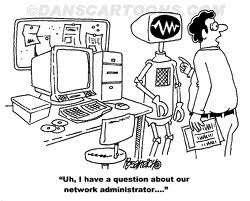File Compression
File compression is when the volume or size of a file is decreased or compressed to a smaller volume. Thus, the file occupies a smaller space on your removable storage device. This process is usually done for example, to send a file through the web or online. This makes the sending and receiving process easier as the process is faster the smaller the file is.
Head Crash
A head crash is a serious disk drive malfunction. It is the term given when the 'head' (something that reads the data on the disk) that usually hovers over the disk is misaligned and scratches or even touches the disk. When this happens, a lot of the data and information stored on the disk will be lost.
Internet Hard Drive
It is basically like a storage space but online. Sites engineered for this will allow the user a certain amount or storage space and the user can store pictures, texts and any type of computer file into this storage space on the site. Therefore, the user can be anywhere in the world with an internet connection and will be able to access the files saved on the site.
Optical Disc Drive
An optical disc drive is a driver that stores or retrieves data from an optical disc (CD/DVD). An optical disc is a disc that can store large amounts of information or data.
Solid-state storage
This term means that the storage device does not have movable parts as part of its mechanism. This means that devices like these are more stable and durable than storage devices with movable mechanisms like the external hard drive which can malfunction if it is dropped. Solid-state storage devices would include the infamous USB or pendrive or flash drives or memory cards.
Intro to IT
Tuesday, January 18, 2011
Input and Output
Erganomic Keyboard

It is a specially designed keyboard that allows the end-users to type more comfortably and reduce muscle strain due to its unique design. The keyboard was seperated into 2 halves right in the middle. This was done because our hands are simply designed to be more comfortable in a certain position that this keyboard encourages.
Ink-jet printer
This printer is specifically designed to produce high-quality images on paper. It places extremely small droplets of ink very precisely according to their position, colour and shade. The printer provides a very high resolution as well. The combination of all these qualities will then provide the user with a good quality print.
Laser Printer
The laser printer works similarly to how a photocopier works. The laser beam within this machine scans the image or the text onto the paper instead of printing or placing ink on the paper the way an ink-jet does. Compared to the ink-jet, the laser printer can produce better quality black text documents and runs at a much lower cost per page than the ink-jet printer.
Magnetic-ink character recognition (MICR)
It is a font capable of recognition using magnetically charged ink. Computers equipped with the right hardware and software can print or read the character printed in such ink. It is widely used by backs to print cheque serial numbers, deposit slips and so on.
Optical-character recognition (OCR)
An OCR is used to scan texts or graphics in a physical form onto the computer. It operates such that it scans the page as a bitmap or a page of dots. The scanner detects the white space background against the black print of the text and identifies each letter accordingly. This makes the transfer of texts or information form a physical form to an electronic form efficiently.
Optical-mark recognition

It is a specially designed keyboard that allows the end-users to type more comfortably and reduce muscle strain due to its unique design. The keyboard was seperated into 2 halves right in the middle. This was done because our hands are simply designed to be more comfortable in a certain position that this keyboard encourages.
Ink-jet printer
This printer is specifically designed to produce high-quality images on paper. It places extremely small droplets of ink very precisely according to their position, colour and shade. The printer provides a very high resolution as well. The combination of all these qualities will then provide the user with a good quality print.
Laser Printer
The laser printer works similarly to how a photocopier works. The laser beam within this machine scans the image or the text onto the paper instead of printing or placing ink on the paper the way an ink-jet does. Compared to the ink-jet, the laser printer can produce better quality black text documents and runs at a much lower cost per page than the ink-jet printer.
Magnetic-ink character recognition (MICR)
It is a font capable of recognition using magnetically charged ink. Computers equipped with the right hardware and software can print or read the character printed in such ink. It is widely used by backs to print cheque serial numbers, deposit slips and so on.
Optical-character recognition (OCR)
An OCR is used to scan texts or graphics in a physical form onto the computer. It operates such that it scans the page as a bitmap or a page of dots. The scanner detects the white space background against the black print of the text and identifies each letter accordingly. This makes the transfer of texts or information form a physical form to an electronic form efficiently.
Optical-mark recognition
Wednesday, January 5, 2011
System Unit
Flash Memory
A flash memory device is a chip that can retain its data without power supply. It means to say that once the computer is off, it is possible to store information and data in the flash memory even after the computer is switched off.
Graphic cards
Graphic cards are cards that allow to generate output images to a display. They are normally used to enhance the quality of the images on the computer used. For example, graphic cards are used to enhance the image quality while playing video games.
Sound cards
Sound cards facilitate the input and output of audio signals to and from the computer under the control of particular programs. It is usually used to add or provide the music component to music composition softwares, games and etc.
Network Interface Cards (NIC)
An NIC allows computers to communicate over a computer network. It serves as an interface between the networked devices and the connecting wires. It is basically a computer circuit board or card that is installed in a computer so that it can be connected to a network.
Plug and Play
Plug and Play is a term which was created by Microsoft to mean the capability to plug a device into a computer and have the computer recognize that the device is there. Therefore, unlike in the past, a device can be installed and used as part of a computer with ease.
Bus Line
The bus lines are the communicating electronic lines that connect different parts of the CPU to various other parts. In addition, the bus lines also link the CPU to different parts on the system board of your computer. The bus lines are like multilane pathway which means that the more bus lines there are on the system the greater is the rate of transfer of data along the bus, which means that the computer can run efficiently and will perform operations at a faster rate.
HDMI
HDMI stands for High-Definition Multimedia Interface. It is a digital video and audio connection system used to connect a variety of audio/video components, particularly high-definition video (HDTV). It is structured such that both HD video and digital audio can run through one HDMI cable without any loss in quality.
Cache Memory
It is a cache that is used by the CPU to reduce the average time to access memory. The cache is a smaller, faster memory which stores copies of the data from the most frequently used main memory locations. For instance, because the end user frequently opens a certain software or application, the window pops up immediately upon the switching on of the computer (MSN).
 |
| Flash memories are inserted into USBs |
Graphic cards
Graphic cards are cards that allow to generate output images to a display. They are normally used to enhance the quality of the images on the computer used. For example, graphic cards are used to enhance the image quality while playing video games.
Sound cards
Sound cards facilitate the input and output of audio signals to and from the computer under the control of particular programs. It is usually used to add or provide the music component to music composition softwares, games and etc.
Network Interface Cards (NIC)
An NIC allows computers to communicate over a computer network. It serves as an interface between the networked devices and the connecting wires. It is basically a computer circuit board or card that is installed in a computer so that it can be connected to a network.
Plug and Play
Plug and Play is a term which was created by Microsoft to mean the capability to plug a device into a computer and have the computer recognize that the device is there. Therefore, unlike in the past, a device can be installed and used as part of a computer with ease.
Bus Line
The bus lines are the communicating electronic lines that connect different parts of the CPU to various other parts. In addition, the bus lines also link the CPU to different parts on the system board of your computer. The bus lines are like multilane pathway which means that the more bus lines there are on the system the greater is the rate of transfer of data along the bus, which means that the computer can run efficiently and will perform operations at a faster rate.
HDMI
HDMI stands for High-Definition Multimedia Interface. It is a digital video and audio connection system used to connect a variety of audio/video components, particularly high-definition video (HDTV). It is structured such that both HD video and digital audio can run through one HDMI cable without any loss in quality.
Cache Memory
It is a cache that is used by the CPU to reduce the average time to access memory. The cache is a smaller, faster memory which stores copies of the data from the most frequently used main memory locations. For instance, because the end user frequently opens a certain software or application, the window pops up immediately upon the switching on of the computer (MSN).
Tuesday, December 21, 2010
Specialised Application Software
An audio editing software essentially allows you to edit audios. It is a software designed to allow end-users to edit, (whether to add effects, cut or add layering) a piece of audio inserted into the software.
BITMAP IMAGE
A bitmap image is a form of image in pixels. Basically, a picture shown has millions of dots (pixels) and every single dot has its own location. colour and intensity. However, the drawback to the pictures in this format is that it has a limit to how much a picture can be distorted (either enlarged or minimized). For example, if the picture is zoomed in to a size much more larger than it supposed to be, the image becomes blur.
DESKTOP PUBLISHING PROGRAM
Desktop publishing programs allow end-users to create print and publications like brochures, leaflets, books, newletters and so on. It allows you to insert and play around with pictures as well as texts. Moreover, it allows you to preview the wanted outcome of the project the end-user is working on. It is a software that goes by the WYSIWYG (What You See Is What You Get) principle.
HTML EDITORS
HTML editors is a software that creates a web page. It assists the author of the website to catalog all the HTML tags.
IMAGE EDITORS
Image editors are software applications that allow the user to alter and improve pictures. For example, an image editor will allow the user to change the color contrast in a picture, crop it to make it smaller, remove any red-eye effects in the picture and even rotate the picture.
MULTIMEDIA
The term means the use of many different types of media usually at the same time on the same software. For example, the combination of the usage of a Powerpoint presentation as well as adding sound effects to the file and a video will tag the term multimedia usage.
VECTOR IMAGE
Basic Application Software
GRAPHICAL USER INTERFACE (GUI)
Graphical User Interface allows the end-users to interact with the computer or hardware with the use of W.I.M.P. (which stands for windows, icons, menus and pointers). GUI allows the end-users who handle and carry out tasks easier with the help of W.I.M.P. This is because the GUI enables end-users to use the software or hardware without the use of complex and long command languages.
WORD PROCESSOR
Word processors are basically softwares that help you translate words into a computer language and back into characters on the screen. As its name suggests, it processes words! Word processing softwares would include, the most commonly used word processor, Microsoft Word.
SPREADSHEET
DATABASE MANAGEMENT SYSTEM (DBMS)
A DBMS is a system which allows end users to store, modify and extract information from a database. It is used, for example, in the case of storing information about and keeping an easy access to staff and students in a college. The DBMS allows end-users to extract information from the database by form of query which is to say that they type in a specific command to find out some information and the database cross checks it with what it has in store and presents the wanted information. For example, one can simply find out how many students of the age 19 years are studying at a college by typing in a command : SELECT ALL WHARE AGE = 19, for instance.
UTILITY SUITES
Utility suites are a collection of applications that are usually an add on to the hardware. They consist of a group ot softwares that operate to allow end-users to carry out tasks around the same field. These suites are usually made up of softwares that somehow or another relate in a certain field. For example, Microsoft Office is an example of a uitilty suite that allows end-users to use many different types of softwares or applications to help them carry out and make work easier.
Graphical User Interface allows the end-users to interact with the computer or hardware with the use of W.I.M.P. (which stands for windows, icons, menus and pointers). GUI allows the end-users who handle and carry out tasks easier with the help of W.I.M.P. This is because the GUI enables end-users to use the software or hardware without the use of complex and long command languages.
WORD PROCESSOR
Word processors are basically softwares that help you translate words into a computer language and back into characters on the screen. As its name suggests, it processes words! Word processing softwares would include, the most commonly used word processor, Microsoft Word.
SPREADSHEET
A spreadsheet is a software that allows you to organize work or data easily. It provides you with a document of horizontal and vertical columns and many individual cells. These softwares are typically used to organize or clearly show percentages, data, grades, charts and so on with clarity and precision. An example of a spreadsheet would be Microsoft Excel.
DATABASE MANAGEMENT SYSTEM (DBMS)
A DBMS is a system which allows end users to store, modify and extract information from a database. It is used, for example, in the case of storing information about and keeping an easy access to staff and students in a college. The DBMS allows end-users to extract information from the database by form of query which is to say that they type in a specific command to find out some information and the database cross checks it with what it has in store and presents the wanted information. For example, one can simply find out how many students of the age 19 years are studying at a college by typing in a command : SELECT ALL WHARE AGE = 19, for instance.
UTILITY SUITES
Utility suites are a collection of applications that are usually an add on to the hardware. They consist of a group ot softwares that operate to allow end-users to carry out tasks around the same field. These suites are usually made up of softwares that somehow or another relate in a certain field. For example, Microsoft Office is an example of a uitilty suite that allows end-users to use many different types of softwares or applications to help them carry out and make work easier.
Tuesday, December 14, 2010
The Internet, The Web and Electronic Commerce
Javascript is a computer programming language developed by Netscape in 1995 for use in HTML pages. JavaScript is a scripting language (or interpreted language), which is not as fast as compiled languages (such as Java or C++) but easier to learn and use.
JavaScript is used in web site development to do things such as:
- Automatically change a formatted date on a Web page
- Cause a linked-to page to appear in a popup window (as shown in picture; the box high-lighted in red)
APPLETS
An applet is a program written in Java programming language and can be uploaded into a HTML page similar to how one uploads a picture onto a page. Some applets are able to function as any other normal software application but are small in size and perform only a small set of tasks. Examples of applications often classified as applets are all of the accessories bundled in Microsoft Windows (such as Windows Notepad or Microsoft Paint). Applets are not full-featured application programs.
FILTERS

A Web filter is a program that can screen an incoming Web page to determine whether some or all of it should not be displayed to the user. The filter checks the origin or content of a Web page against a set of rules provided by company or person who has installed the Web filter. A Web filter allows an enterprise or individual user to block out pages from Web sites that are likely to include objectionable advertising, pornographic content, spyware, viruses, etc.
PLUG-INS
 |
| Plug in for Photoshop Software |
Plug-ins add specific capabilities to a larger software application. A software plug-in is an add-on for a program that adds functionality to it. For example, a Photoshop plug-in (such as Eye Candy) may add extra filters that you can use to manipulate images. A browser plug-in (such as Macromedia Flash or Apple QuickTime) allows you to play certain multimedia files within your Web browser.
INTERNET SECURITY SUITE
Computer security softwares serve as silent guardians against an ever-changing landscape of threats. Once they were devoted simply to controlling access to the physical computer; now modern computer security software oversees virtual access, including online and even "holes" in the computer's operating instructions. Without security software, computers are an open invitation to hackers. Computer security softwares are available either within the computer's operating system or add-ons freely downloaded or purchased.
FTP (FILE TRANSFER PROTOCOL)
FTP is the simplest way to exchange files between computers on the Internet.application protocol that uses the Internet's protocols.FTP is commonly used to transfer Web page files to everyone on the Internet. It's also commonly used to download programs and other files to your computer from other servers.
WIKI
Wiki refers to anything that can be freely edited by the public - such as WikiAnswers and Wikipedia. On both of these sites, we, the general public, can participate for free and with no ties to the particular site itself.
Wikis may exist to serve a specific purpose, and in these cases, users use their editorial rights to remove material that is considered off topic or unrelated.in comparison, open purpose wikis accept content without firm rules as to how the content should be organized.
Wikis may exist to serve a specific purpose, and in these cases, users use their editorial rights to remove material that is considered off topic or unrelated.in comparison, open purpose wikis accept content without firm rules as to how the content should be organized.
URL
URL stands for uniform resource locater. It specifies where an identified resource is available and the mechanism for retrieving it. As shown in the picture, every part of the URL plays a part in finding a site on the web.
Tuesday, December 7, 2010
Careers in IT
WEBMASTER
COMPUTER SUPPORT SPECIALIST
Computer Support specialists, in simple words, help people use computers. Their job scope covers figuring out what is wrong with a particular computer and fix it. Many of them attend to their custoers through the phone or e-mail though some do attend to their customers face-to-face. When attending a customer through the phone or e-mail, they present the customers with a series of exacts steps to solve the problem themselves (the customers). They also install printers, software, and other computer tools as well as write instruction books.The typical duties they have to carry out include daily oversight of a firm's computer systems (if they work for a particular firm), responding to calls for assistance from the organization's computer users, repair of computer hardware and software, and training users in the use of newly-acquired computer programs.
TECHNICAL WRITER
A technical writer is the person responsible for writing hardware and software documentation, online help, technical definitions and technical product descriptions on Web sites. In other words they provide help through the web, simplying long and complicated technical words and product descriptions so that non-tech people may attempt to understand.
SOFTWARE ENGINEER
A software engineer handles many tasks such as designing, implementing, and modifying a software. They ensure the software's quality, make it more affordable, maintainable, and faster to build. Their job is a systematic approach to the analysis, design, assessment, implementation, test, maintenance and re-engineering of a software by applying engineering to the software. In short, their job is to work on a software whether it is to design, install, modify or update.
NETWORK ADMINISTRATOR
SYSTEM ANALYST
Systems analysts figure out how to use computers to get things done. They tell businesses and other organizations which computers and software to buy, and they decide how to get those tools to work together. Computer systems analysts start their work by asking people what they need their computers to do. Then, they plan a computer system that can do those tasks well. A system can include many computers working together and different types of software and other tools.
PROGRAMMER
A programmer, computer programmer or coder is someone who writes computer software. The term computer programmer can refer to a specialist in one area of computer programmer or to a generalist who writes code for many kinds of software. One who practices or professes a formal approach to programming may also be known as a programmer analyst.
Webmasters basically make web sites. They form instructions that direct computers on how to project words and art on the screen. They also make sure that different types of computers can access the same web site by producing the site it in different ways. Webmasters also test web sites to make sure that users can access it with ease and in the event that some part of the site is difficult to access, they fix it. Furthermore, they create internet applications and web driven services besides creating web sites. A webmasters can also be viewed as a business person who attends to the advertising and marketing aspect of the site; not only its technical and constructive form.
COMPUTER SUPPORT SPECIALIST
Computer Support specialists, in simple words, help people use computers. Their job scope covers figuring out what is wrong with a particular computer and fix it. Many of them attend to their custoers through the phone or e-mail though some do attend to their customers face-to-face. When attending a customer through the phone or e-mail, they present the customers with a series of exacts steps to solve the problem themselves (the customers). They also install printers, software, and other computer tools as well as write instruction books.The typical duties they have to carry out include daily oversight of a firm's computer systems (if they work for a particular firm), responding to calls for assistance from the organization's computer users, repair of computer hardware and software, and training users in the use of newly-acquired computer programs.
TECHNICAL WRITER
A technical writer is the person responsible for writing hardware and software documentation, online help, technical definitions and technical product descriptions on Web sites. In other words they provide help through the web, simplying long and complicated technical words and product descriptions so that non-tech people may attempt to understand.
SOFTWARE ENGINEER
A software engineer handles many tasks such as designing, implementing, and modifying a software. They ensure the software's quality, make it more affordable, maintainable, and faster to build. Their job is a systematic approach to the analysis, design, assessment, implementation, test, maintenance and re-engineering of a software by applying engineering to the software. In short, their job is to work on a software whether it is to design, install, modify or update.
NETWORK ADMINISTRATOR
A network administrator is an information technology job that involves working in an environment with multiple computers that are connected. The duties vary tremendously in every situation, but the common thread for network administrators is that they support the hardware and software that is part of the computer network.
SYSTEM ANALYST
Systems analysts figure out how to use computers to get things done. They tell businesses and other organizations which computers and software to buy, and they decide how to get those tools to work together. Computer systems analysts start their work by asking people what they need their computers to do. Then, they plan a computer system that can do those tasks well. A system can include many computers working together and different types of software and other tools.
PROGRAMMER
A programmer, computer programmer or coder is someone who writes computer software. The term computer programmer can refer to a specialist in one area of computer programmer or to a generalist who writes code for many kinds of software. One who practices or professes a formal approach to programming may also be known as a programmer analyst.
Subscribe to:
Comments (Atom)